Walt Disney World has paused the ability to walk up to quick service dining to order. Mobile check in is a feature you access through your My Disney Experience app. This new feature is part of the enhanced technology Disney has implemented in order to minimize contact with others.
With the mobile ordering system you have the ability to order food and beverage from wherever you are in the parks. You are able to order and pay for your food right from the My Disney Experience app.
When you are new to this process, it can cause a little bit of stress at the start. I want to save you some time!! My tip is to start to think about where you want to dine BEFORE you are hungry. This will make the process so much smoother.
Let’s Get
Let’s Get Started
Let’s Get Started!” dynamic_color=”#00c8c8″ duration=”0.1″ delay=”1″ css=”%7B%22default%22%3A%7B%22color%22%3A%22%2300c8c8%22%2C%22text-align%22%3A%22center%22%7D%7D”]
- Open the My Disney Experience app.
- Click on the plus sign at the bottom of the app.
- Click on order food.

- OR you can click on the 3 horizontal lines on the bottom right and click on mobile food orders.
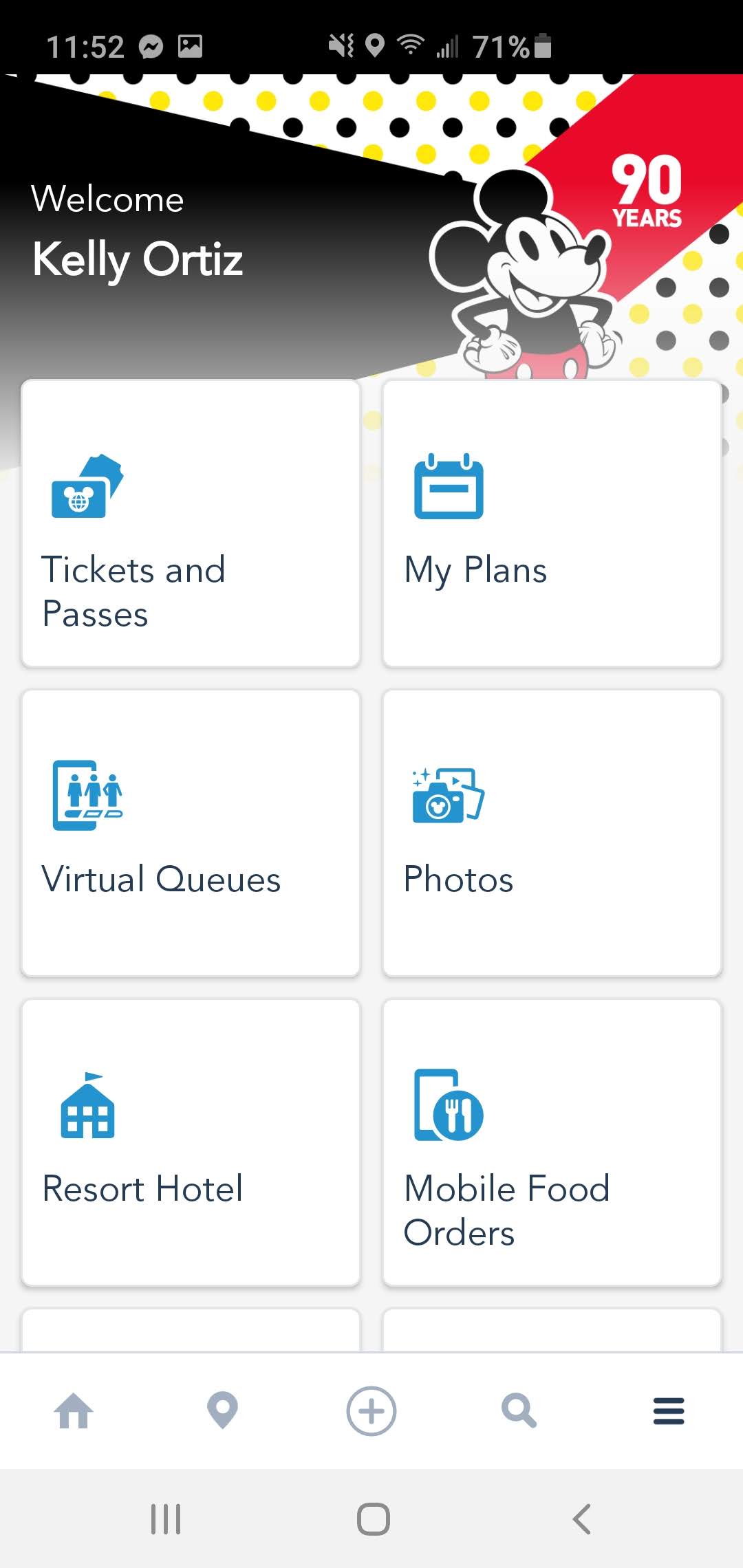
- Scroll through the dining locations.
- Pick your location.
- Pick your arrival window.


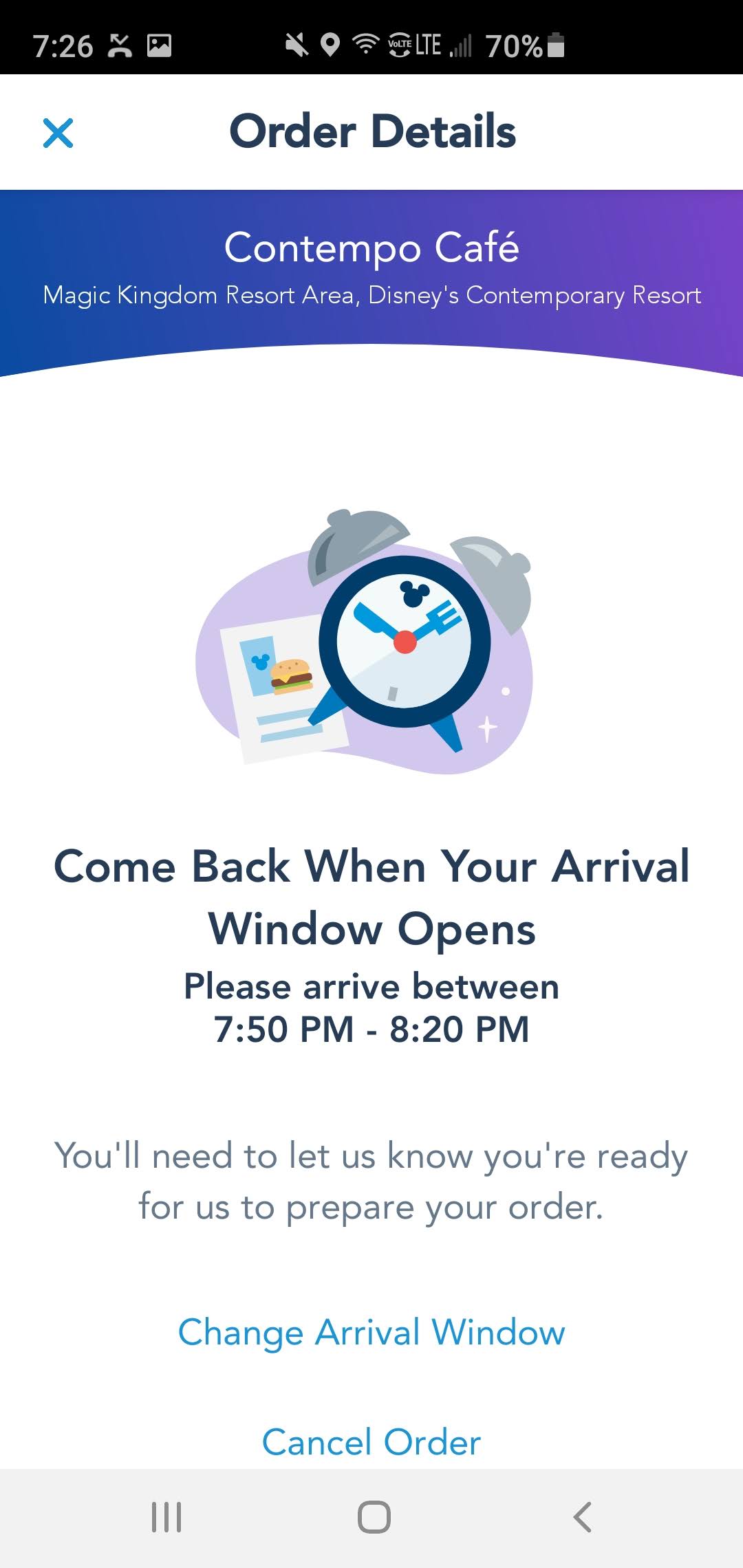
- You can order and pay through the app.
- Scroll to make adjustments to your dining such as removal or addition of condiments.
- If you want a FREE cup of ice water, no need to place that order. You can request it when you pick up your food.
- When you arrive, open the My Disney Experience app and click on mobile orders or scan the QR code shown at the entrance.
- If you click the QR code, it will direct you to the page where you can check in.
- Click to alert them that you’ve arrived.
- Once you click, your food will be prepared.
- Your screen will turn blue once it is ready.

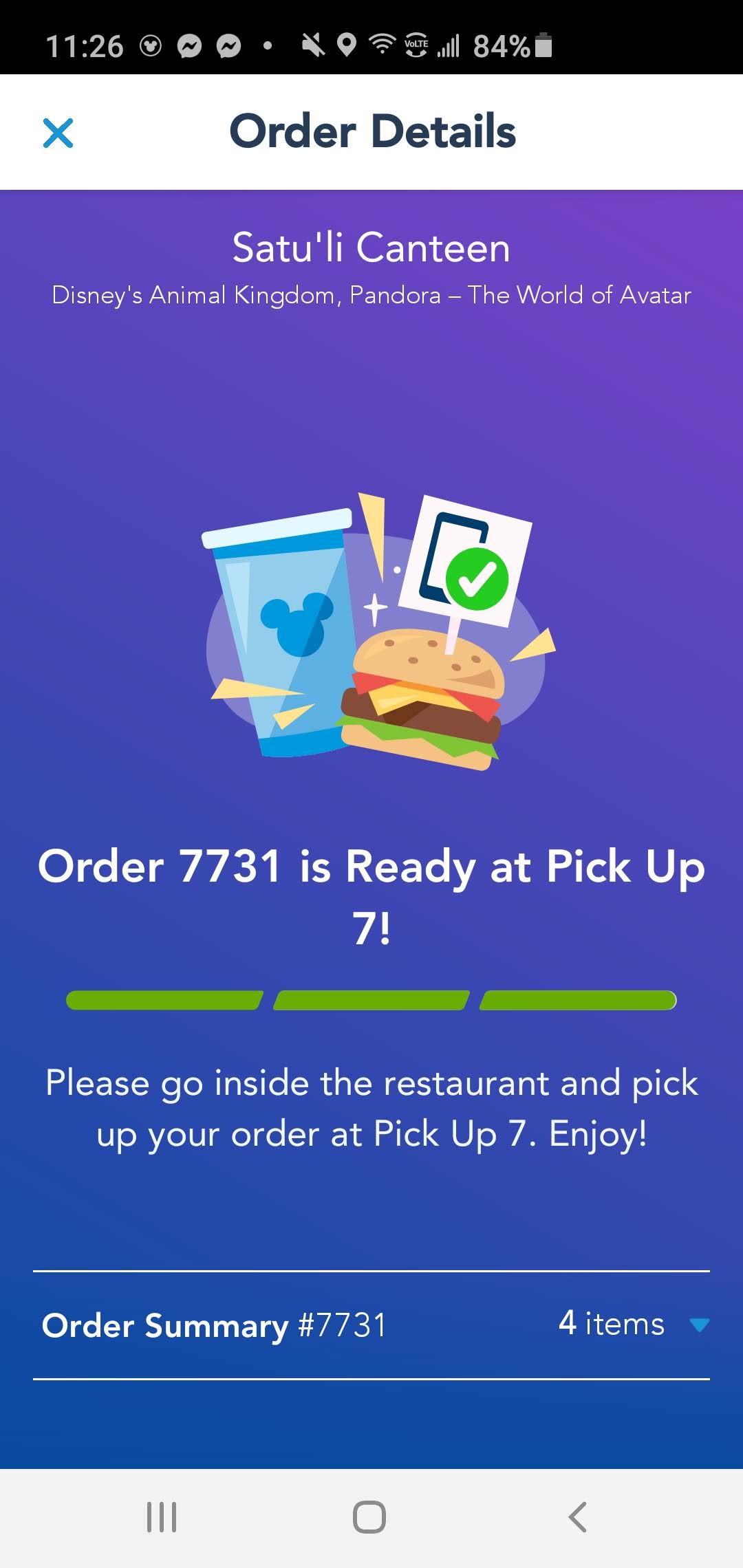
Time to enjoy your food!! Cheers!
